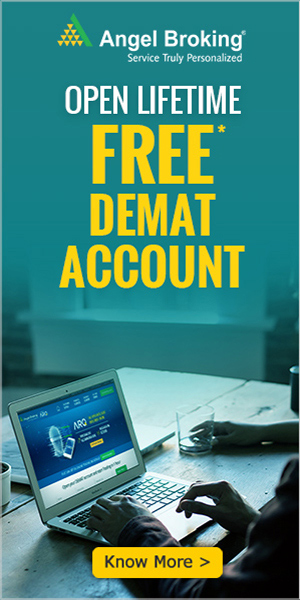The internet is factoring more and more into daily life. Bills and bank accounts are both accessed online. Schools rely on the internet to communicate tasks and lessons to students. Even television and movies are now played via streaming services that are transmitted online.
But with this access point online, there comes massive digital risk. Without properly protecting your family’s computer set-up and internet privacy, you could leave your entire family open to security threats. Knowing how to protect your identity online can help make sure that fraud or identity theft does not occur.
There are five basic internet safety rules that you can follow to keep yourself and your family safe. From social media cyber security through internet of things privacy, there is something you can do at every step of the way to set foundations for protection and security.
1. Keep personal information to yourself.
Do not allow anyone to share personal information with anyone else.Making sure to store your passwords in an encrypted (or encoded) form, but not stop there. Set a rule in your household that everyone can understand, centering around not sharing personal information no matter what someone asks. This doesn’t just mean passwords, but also any information that can be tied to identity: name, age, address, or any other information that can be tied to you.
2. Don’t talk to strangers.
Discourage your children and seniors alike from speaking with strangers. There are many nefarious actors online that try to lure people in with friendship or false warmth. These types of virtual relationships often result in crimes, from identity theft through sexual abuse or violence.
3. Enable and use two-factor authentication.
Two-factor authentication is an added layer of password protection where an extra code is sent to a device and must be entered alongside the password in order for the log-in to be successful. In this way, having a password alone is not enough; only authenticated users who can provide the required code are allowed to actually sign in.
4. Keep software and apps up-to-date.
Software developers are constantly rolling out new updates to their platforms in order to stay up-to-date with evolving security threats and the information known about them. Actually downloading and installing these updates—which many people frequently dismiss—is perhaps the best and easiest way to stay up-to-date on evolving threats.
5. Avoid free Wi-Fi
Teach everyone in your family to be wary of free Wi-Fi. These networks are often the source of security breaches. Hackers can gain unfettered access to machines on the network, or exploit sign-ins to personal accounts in order to extend access to the hackers’ systems. Aside from avoiding free Wi-Fi, using private VPN software is another way that individuals can keep themselves safe across networks. It’s fairly easy to automate VPN software to kick in, or to teach your family to turn it on whenever they use the computer.